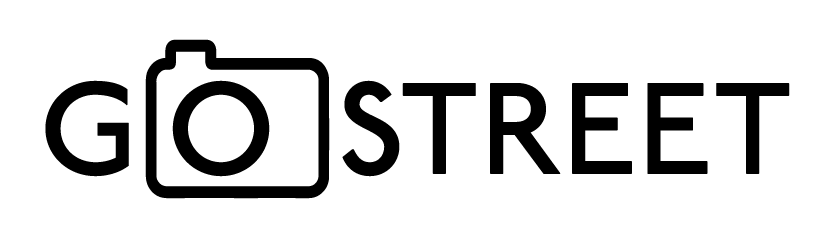48bits image scanning captures a raw file 16bpp R,G,B. You would need to scan inside Photoshop to be able to use this. Irfanview etc won’t handle 48bit images. The image won’t be visible until you make adjustments. Note that this is a complete raw capture with no color corrections or inversion. You will have to do all that yourself or with the help of something like the Color Perfect plugin for Photoshop.
You will get you get more latitude to post process later.
However the conversion, levels, color adjustment, etc takes time.
With EZ Controller all files are scanned 48bit natively and automatically colour converted as normal, you do not use a 3rd party program for colour conversion.