The Noritsu LS-600 and Kodak F135 Plus film scanners were both designed to be used in minilabs. In the early 2000s, they could be found in minilabs across the country.
As digital cameras gained popularity, demand for film scanning dropped, and minilabs discontinued scanning services. Major minilabs, such as Walmart and CVS, began decommissioning scanners in 2013.
These scanners became available on secondary markets, such as eBay. There, they gained popularity among photography enthusiasts. An active online community formed around using, maintaining, and troubleshooting the scanners.
The Kodak scanner, in particular, gained traction. Within a few years, its price on the secondary market increased from $200 to more than $800. This price point brought it into competition with another advanced product in the minilab scanner range: the Noritsu, which was selling for about $950 on the secondary market.
Today, these two products dominate the minilab film scanner category. Prospective buyers face an interesting choice: the sleek, popular Kodak or the large, top-of-the line Noritsu?
This article will get you started on making the choice by comparing the scanners in terms of price and availability, general specifications, maintenance, software, film compatibility, scan files, and scan speed.
A detailed review of the Noritsu scanner and comparison of scan quality is available here on Go Street Photo.
 |
 |
Price and Availability
Because both scanners created for use small labs, both were produced in small quantities. Starting in 2014, they became readily available on secondary markets, such as eBay. Kodak F135 availability piqued around 2014, when major chains moved out of the film processing market.
Today, both scanners can be purchased on secondary markets or from minilab refurbishers, such as AAA Imaging. Due increased demand in recent years, their prices are comparable. The Kodak sells for around $800 and the Noritsu for around $900.
The score: tie, neither scanner at an advantage this round
General Specifications
The most striking difference between the scanners is the size: the Noritsu is much larger. At 37 pounds, it is also almost four times heavier than the Kodak.
For the rest, the scanners are comparable. Both use long-lasting LED light sources and widely available USB 2.0 connections.
The score: point for Kodak for being small and light
| Scanner | Kodak / Pakon F135 Plus | Noritsu LS-600 |
| Manufacturer | Kodak / Pakon | Noritsu |
| Model | F135 Plus | LS-600 |
| Light Source | LED | LED |
| Film Insertion | Complete roll or strips of 3+ frames | Complete roll or strips as small as a single negative |
| Weight | 9 lbs, 4 kg | 37 lbs, 16.5 kg |
| Dimension | 8.6”l x 6.7”w x 14.9”h 32cm x 34cm x 40cm |
17″l x 12″w x 16″h, 45cm x 30cm x 40cm |
| PC Connectivity | USB 2.0 | USB 2.0 |
| Power Requirement | External Power Adapter 15V, 3A |
Integrated Power Supply 50-60hz, 110-220V |
Maintenance
In terms of maintenance, each scanner has distinct advantages and constraints.
The Noritsu is still in production and fully supported by the manufacturer – at a high price. It is easy to clean, but challenging to repair at home due to its complex design. There is also an active community on Facebook.
By contrast, the Kodak has been discontinued, and the manufacturer – Pakon – went out of business in 2008. However, an active community on Facebook and other online forums provides support by sharing reviews, repair guides, and FAQs. Parts are also readily available on the secondary market.
The score: point for Nortisu for ease of cleaning and availability of manufacturer support; point for Kodak for ease of maintenance. Both have now strong community support
| Scanner | Kodak / Pakon F135 Plus | Noritsu LS-600 |
| Reparability | Simple design. Easy to dismantle and to repair. Parts (e.g., roller, electronics board, etc.) are available on secondary market. |
Complex design. |
| Cleaning | Dismantling required to access and clean key components. | Opening doors provide ready access to key components for cleaning. |
| Focus Adjustment | NO | YES via maintenance menu |
| Year of Production | Released in 2006 Discontinued in 2008 |
Launched in 2008 Still in production in 2016 |
| Manufacturer Support | NO (Pakon was shuttered in 2008.) |
YES |
| Community of Users | YES Active group on Facebook. |
YES Active group on Facebook. |
Software
Since both scanners were intended for minilab operators, their interfaces were not designed to be broadly user-friendly. As a result, there is a learning curve for new users. In general, the features are relatively straightforward – though not pretty, especially by 2016 standards.
Both scanners are compatible with a single (obsolete) Windows operating system. Here’s where Noritsu has a significant advantage: it requires Windows 7, whereas the Kodak requires the – much more challenging to find – Windows XP.
Some users successfully run the scanners using a VM on a Mac or PC. However, I highly recommend using a separate old computer running on the required OS.
The score: point for Noritsu for compatibility with Windows 7, 8 and 10
| Scanner | Kodak / Pakon F135 Plus | Noritsu LS-600 |
| PC Compatibility | Windows XP | Windows XP, Windows 7, Windows 8, Windows 10 |
| Software | PSI TLX Client Demo |
Twain Driver (Requires Adobe Photoshop to use as a standalone scanner.) |
Film Compatibility
Both scanners are designed for 35mm film, loaded as either an entire film roll or strips of 3 or more frames. The Noritsu also accepts – now defunct – APS Cassettes.
One distinct feature of the Noritsu is its flexibility in terms of film type and ratio. In addition to standard film, it can scan color positive film. It can also scan multiple ratios, including:
Half frame, as produced by cameras such as the Olympus Pen
Panoramic frame, as produced by cameras such as the iconic Hasselblad XPan
The score: point for Noritsu for film type and ratio options
| Scanner | Kodak / Pakon F135 Plus | Noritsu LS-600 |
| Color Negative | YES | YES |
| Color Positive (unmounted) |
NO (But possible with the TLXClient Demo Application.) |
YES |
| Black & White Negative | YES | YES |
| Full Frame 35mm | NO | YES |
| Half Frame 35mm | NO | YES |
| Panoramic 35mm | NO | YES |
Scan Files
Both scanners produce high quality files, using the same Digital ICE technology to remove dust on film.
However, the Noritsu provides four times the optical resolution, at 24 million pixels compared to the Kodak’s 6 million. For a detailed comparison of scan quality, see the detailed article on GostreetPhoto for the Noritsu LS-600 review
The score: point for Noritsu for higher resolution
| Scanner | Kodak / Pakon F135 Plus | Noritsu LS-600 |
| Max Optical Resolution | 6 million pixels, 2941×1960 | 24 million pixels, 6048×4011 |
| Output Format | JPG, TIFF | TIFF Any other format available with Adobe Photoshop. |
| Black & White Negative | YES | YES |
| RAW Files | NO (But possible with the TLXClient Demo Application.) |
YES |
Scan Speed
Because these scanners were designed for high-volume usage, both are incredibly fast – much faster than any consumer product. The manufacturers’ scanning capacity specifications are listed below.
A couple of nuances to note…On the Noritsu, using Digital ICE does not affect capacity, whereas it halves the capacity of the Kodak. The Kodak’s advantage comes from the saving process: its software enables automatic file-saving, whereas the Noritsu requires you to save files one at time using Adobe Photoshop.
The score: point for the Noritsu for being fast high-resolution scanning; point for Kodak for highest capacity and automatic file saving
| Scanner | Kodak / Pakon F135 Plus | Noritsu LS-600 |
| Capacity (images / hr) Digital ICE OFF 6MP (3000 x 2000) |
800 images/hour (22 rolls of 36 exposures) |
360 images/hour (10 rolls of 36 exposures) |
| Capacity (images / hr) Digital ICE ON 6MP (3000 x 2000) |
400 images/hour (11 rolls of 36 exposures) |
360 images/hour (10 rolls of 36 exposures) |
| Capacity (images / hr) Digital ICE OFF 24MP (6000 x 4000) |
Not Available | 74 images/hour (2 rolls of 36 exposures) |
| Capacity (images / hr) Digital ICE ON 24MP (6000 x 4000) |
Not Available | 74 images/hour (2 rolls of 36 exposures) |
| File Saving | Automatic | Manual |
Conclusion
The final score: Noritsu outperforms Kodak five points to three
Based on a quick technical comparison, Noritsu comes out the winner. It provides unparalleled scan quality, producing high resolution scans that can be used for large prints, without compromise. If your goal is producing professional-quality scans and prints – or enjoy experimenting with different types and ratio of 35mm film – the Noritsu is for you.
That said, the Kodak is popular for a reason: it’s compact and it’s fast. If you’re primarily scanning photos for online publication or small prints (8”x12”), this may be the better choice for you. One consideration: make sure willing and able to work in Windows XP!
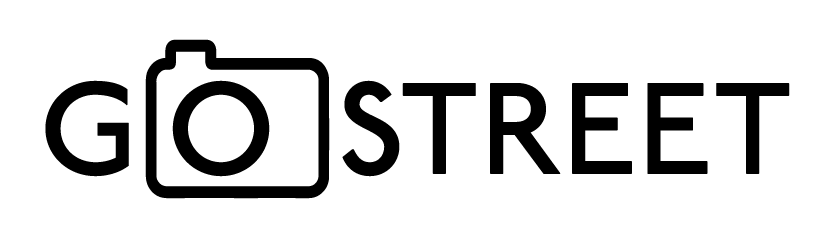
2 Comments. Leave new
thanks for the concise summation here!
[…] Source: Quick Comparison: Noritsu LS-600 vs Kodak F135Plus […]